Activity Fitness Tracker
Smart Bluetooth Tw64 Watch Wristband Bracelet Pedometer
New 2016 version!
Join a growing trend and
follow your fitness affordably with this new and cheap fitness activity
tracker. While it may be cheap in price, the quality is astounding. From the
comfortable stylish band to the thoroughly thought through design on the app,
you’ll be impressed beyond words.
Available in a range of
colours not matched elsewhere, you can literally get the colour you want
without having to settle for something close. We aim to please.
From it’s sleek and
stylish design to it’s comfort and ease of use. This is a must have for any
fitness fanatic or someone just looking at shedding a little weight or wanting
to improve their fitness.
We all know how
important it is to remain fit and healthy, but it can be difficult to know
exactly what you are achieving. You can certainly go for a run or a brisk walk,
but what about all of the other things that you do throughout the day? Well,
wonder no more. Our fitness activity tracker will take the guesswork out of
your daily exercise regime. Simply pair it with your mobile device and you are
on your way to better health.
But it does much more
than just track your movement.
- Count your daily steps
- Measure the distance you have
travelled
- Know how many calories you have
burned
- Get insights into your sleep
patterns
- Manage events, such as when to
take medication, meetings and appointments
- Call and message reminders
- Tell the time the old fashioned
way without your phone
- Anti-lost feature with positive
and negative direction
- Vibration alarm
- Weatherproof to IP67
Please note the
following points:
- These
are rated to IP67 which makes them waterproof to some degree. You can use
them outdoors in rain or while washing your hands, but it is recommended
that you do not submerge them in water.
- Older
models. The display does not remain illuminated all of the time. It is
designed to only show you the time, steps and so forth when you press the
button on the side. It is designed this way to prevent the battery
draining too fast.
- When
using the app you are required to refresh the screen on the phone or
tablet to get updated information. You can complete this task by dragging
down on the screen. In other words, you won’t see step one, two, three on
the phone while you are walking, but it will show the current steps when
you refresh, which takes mere seconds.
- Band
falling off… The clasp on the band is the same as many other fitness
bands, including the ones in the $100 price range. They are a simple clasp
which pushes through the holes in the band. People with smaller wrists may
notice that it will unhook when bumped or brushed against something. This
is because the very end of the band sits out rather than flat due to a
tighter circle around the wrist. People with a larger wrist won’t notice
this problem. To solve this we now include band bandits. If you should
require more please search on eBay for FITBIT Charge HR TW64 Security. This cheap and affordable
product wraps around both bands securing the band in place making it
impossible for the band to unhook and fall off. It works with all fitness
trackers from Fitbit down to the TW64.
- Android
phones with a screen smaller than 4.5″ will NOT be able to connect to the
tracker. For some brilliant reason that I’m yet to come to grips with the
app developer decided to place the bind button off the screen on phones
with a display under 4.5″. Anything over 4.5″ will work without a problem,
and this only affects Android phones, not Apple.
This is the perfect
companion for your smart phone. Even if you are not interested in fitness, this
smart little fitness activity tracker does so much more than just track your
fitness.
The band is made out of
TPU Polymer composite materials. This provides comfort, reduced weight and adds
durability. This space age material is as light as a feather, comes in a
variety of different colors, and will never fade. Get a unique color and stand
out, or go for a more traditional color. The choice is yours.
***The approximate band length (measuring around the inside of
the band)***
- Largest size:
20cm (approximately 8″) around the inside.
- Smallest size:
14.5cm (approximately 6 3/4″) around the inside.
It is a one size fits all band and
doesn’t come in other sizes yet.
Compatible devices:
IOS 6.1+ and Android
4.3+
Connect to your mobile
device with Bluetooth 4.0BLE
(The following Apple
devices are Bluetooth 4.0 compatible:
iPhone
· iPhone 4s
· iPhone 5
· iPhone 5c
· iPhone 5s
· iPhone 6
· iPhone 6 Plus
iPad
· iPad, 3rd generation
· iPad, 4th generation
· iPad mini
· iPad mini 2
· iPad mini 3
· iPad Air
· iPad Air 2
iPod
· The iPod Touch (5th generation))
The screen is OLED
64*32, providing high quality with a minimalistic design
Battery normally lasts
for between 3 and 7 days on a full charge, and for approximately one month on
standby, with a full charge.
Don’t delay and get your
fitness activity tracker now. Perfect for yourself, family or friends.
Need new bands?
The bands on these
trackers are replaceable and you can purchase different colour bands from our
store to spice up your fitness tracker. Band replacement is simple. Firmly
grasp the band just below the display and pull the band in the opposite
direction just above the display. While doing this gently press up on the
dongle and bend the band down until the tracking dongle pops out of the band
(don’t worry about the band as it’s very flexible as it’s made out of silicon).
Slide the remainder of the dongle out of the band.
To place the tracking
dongle into a new band slide the long end into the band first. Gently pull the
band until you can wrap it around the remainder of the top of the dongle. Press
down to set it in place.
If it should look as
though the band is coming away from the tracker it simply means that the band
hasn’t been set into the dongle all of the way. To rectify this press down around the edge
of the band where the band meets the tracking dongle. This can happen during
production, band replacement or from wearing it too tightly. Pressing the band
into the groove of the dongle will set it back into place. If it is due to
being worn too tightly, loosen the band a little.
Please note:
The most common problem faced by people is getting their phone to
connect to the device. We have an extensive troubleshooter throughout the
listing. First thing you should do is make sure that the device screen is on
when trying to establish a connection. This will almost always solve the
problem.
Which app to use for the TW64
fitness activity tracker? Please read
The TW64 fitness
activity tracker comes with four possible apps, and it all depends on the
tracker that the supplier sends us which app works with your device. For this
reason we highly recommend that you read the owners manual to see which of the
four apps are compatible with your TW64 fitness activity tracker
As with other apps you
may experience connection problems from time to time. To resolve this problem
simply turn the Bluetooth on your phone or tablet off, wait a few seconds and
then turn it back on again. Try connecting again. If it fails restart your
phone and retry the connection process once more. If both of these attempts
fail remove the app from the phone and reinstall it again.
It’s also worth noting
that you should try the connection away from any other Bluetooth enabled
device. I have had reports of users facing connection problems, but the
wristband has already made a connection with another device in the room and
prevented a connection with the phone that was attempting to connect with it.
Also try connecting your phone to another Bluetooth enabled device such as
another phone or Bluetooth speaker. This will eliminate that the phone is the
problem. iPhone 4 users should note that the version of Bluetooth used in the
older iPones is not compatible with Bluetooth 4.
Some users have reported
that the downloaded app from the developers website works better than the one
from Google Play. If you continue to have problems with the Google Play store
app try scanning the QR code that comes with the instruction manual. It’s
possible that the developers push updates to their website app before the
Google Play store.
Please note the following
This model has been vastly improved over previous models. One of the improvements is gesture control. You will notice that as you move your hand about the display will light up. This is not a fault of the device, but a design improvement. It is designed to enable you to tell the time without the need for pressing the button. It will illuminate the display as you gesture it towards your face, but it will also illuminate as you move about. It doesn’t yet have the intelligence to distinguish between motioning towards the face and general motions. This feature had a negligible impact on the battery life.




-700x850.jpg)
-700x850.jpg)

-700x850.jpg)
-700x850.jpg)

-700x850.jpg)

-700x850.jpg)
-700x850.jpg)
-700x850.jpg)


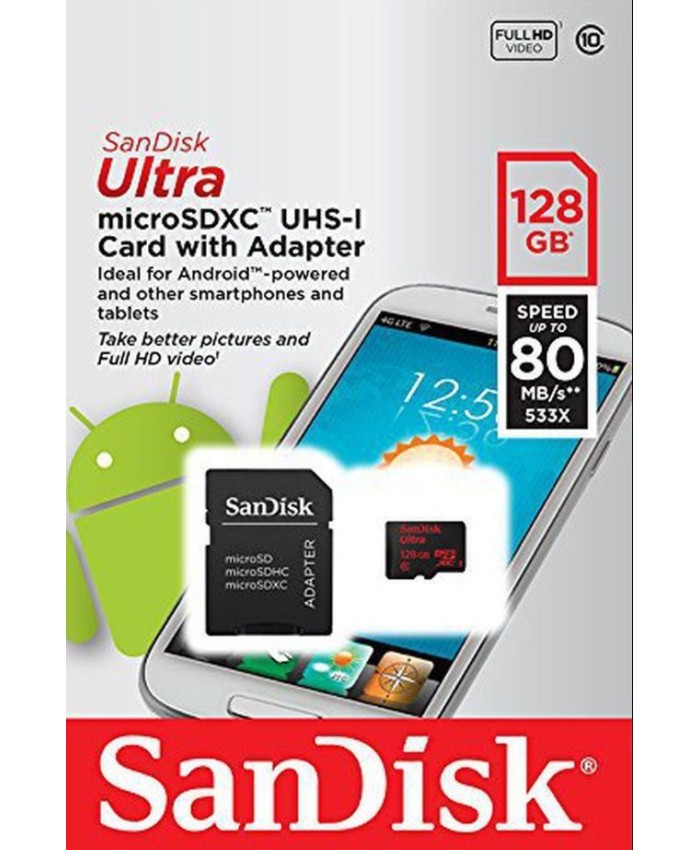
-700x850.jpg)
